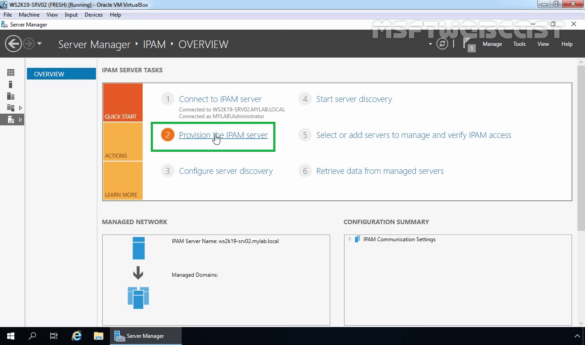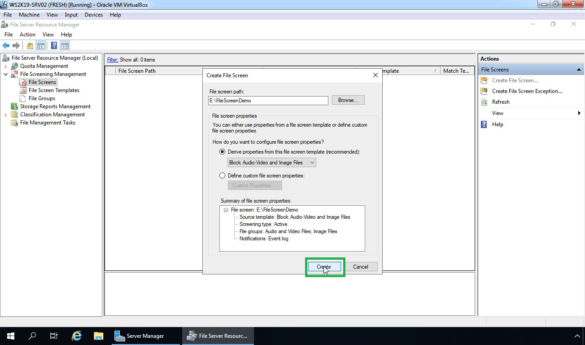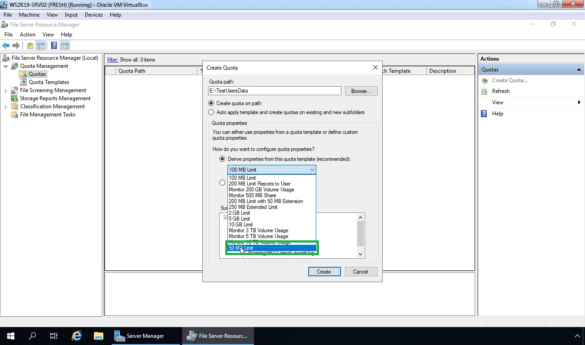Install and Configure IPAM in Windows Server 2019
In this post, I will cover the steps to install and configure IPAM (IP Address Management) feature on Windows Server...
Configure File Screening using FSRM in Windows Server 2019
In this post, you will be learning about How to Install and Configure File Screening using File Server Resource Manager...
Configure Disk Quota with File Server Resource Manager (FSRM)
In this step by step tutorial, you will be learning about How to Configure Disk Quota using File Server Resource...
Backup and Restore An Active Directory Integrated DNS Zone
In this article, we will learn the steps to Backup and Restore an Active Directory Integrated DNS zones in windows...
How to configure a DNS Stub Zone in Windows Server 2019
In this article, you will learn how to configure a DNS stub zone in Windows Server 2019. A stub zone...
How to Configure DNS Zone Transfer in Windows Server 2019
In the last post, we already talked about how to install and setup DNS service on Windows Server 2019. In...
How to Configure Proxy Settings Using Group Policy Preferences in Windows Server 2019
In this blog, we are covering steps on how to configure proxy settings using group policy preferences in windows server...
How to Configure Fine-Grained Password Policies on Windows Server 2019
In this post, we will see the steps for creating fine-grained password policies on Windows Server 2019 Active Directory Domain...
Mapping Drives with Group Policy Preferences and Item-Level Targeting
In this blog article, I’ll show you step by step instructions on how to map network group policy preferences and...
Deploy Desktop Background Wallpaper using Group Policy
In this post, we will learn the steps to deploy desktop wallpaper using group policy in Windows Server 2019. By...