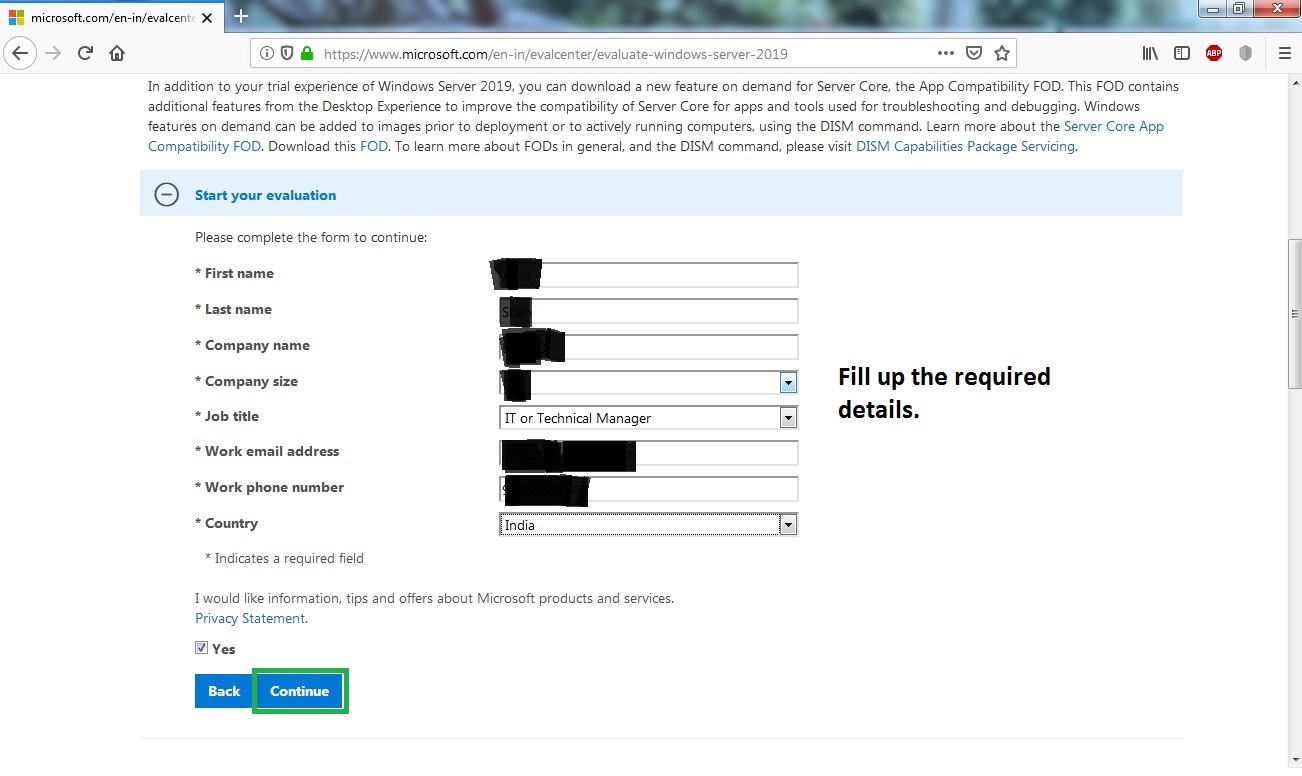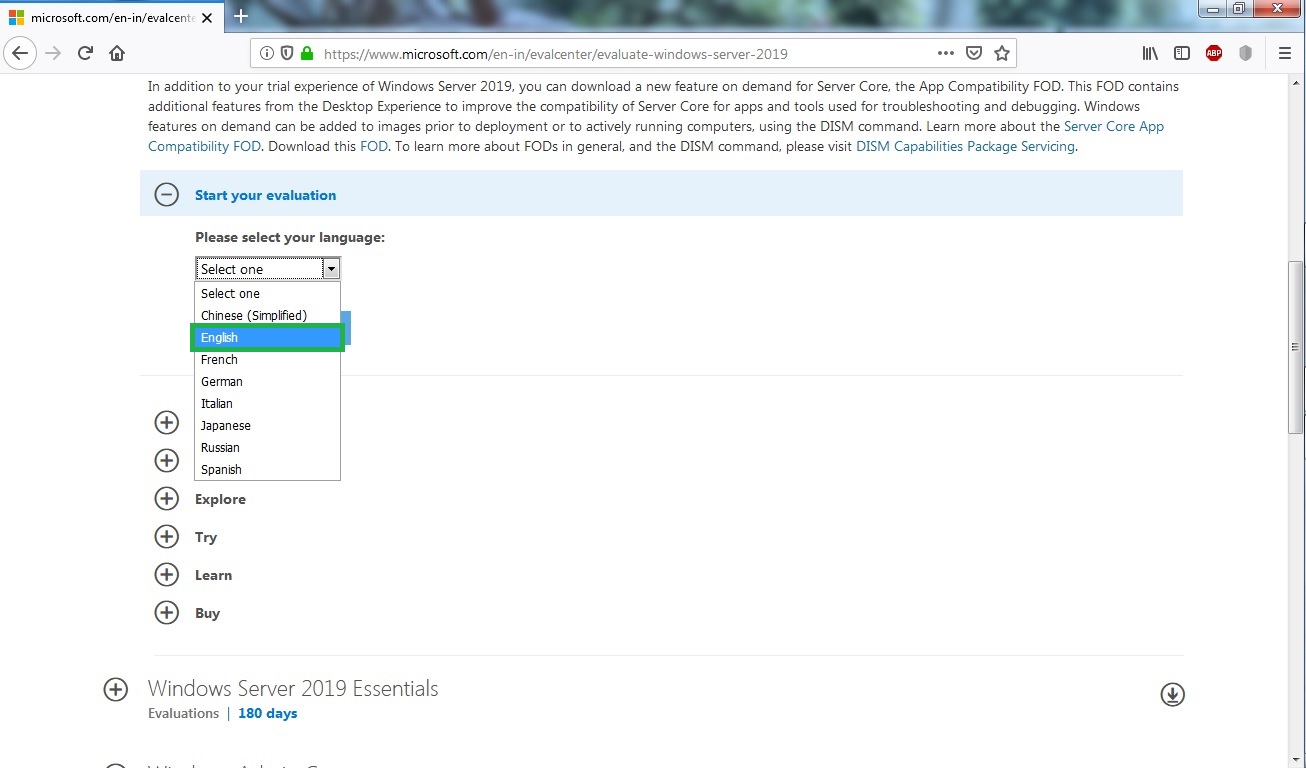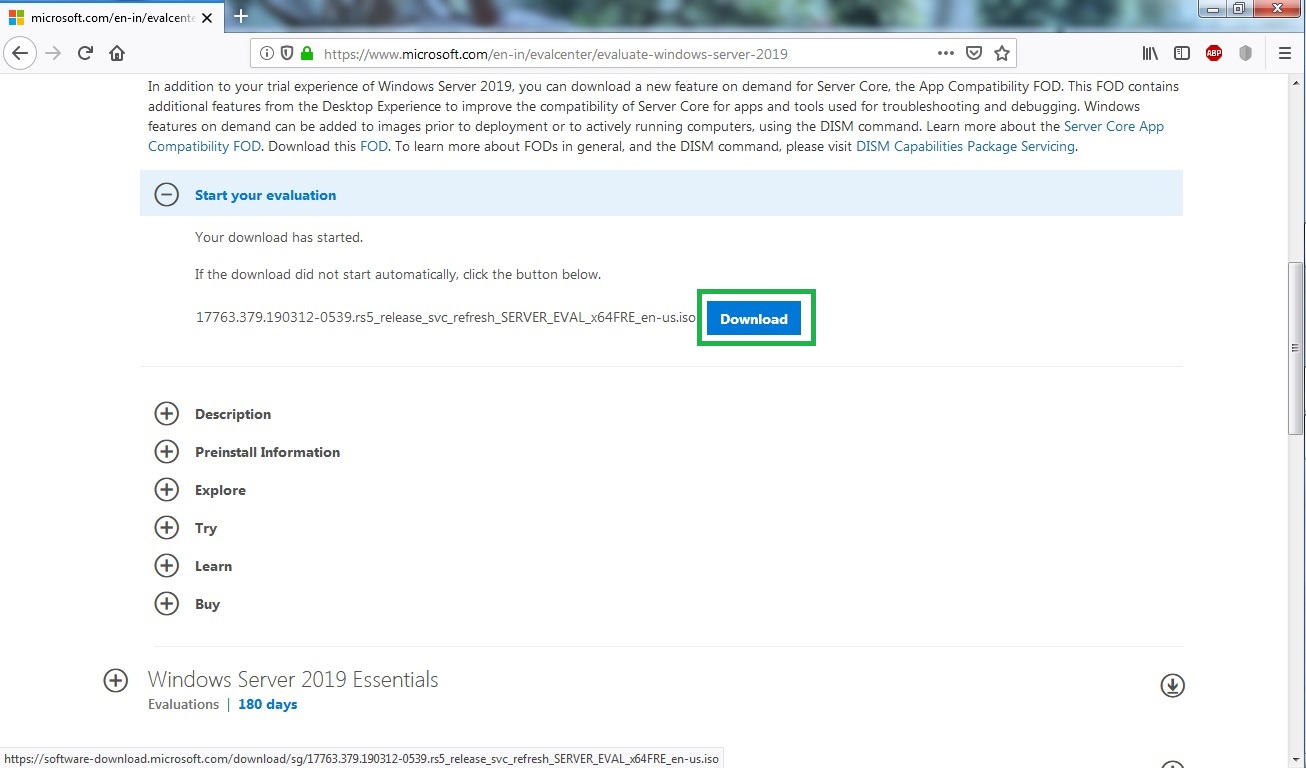Windows Server 2019 is the latest version of the server operating system by Microsoft, released for general availability on October 2nd 2018. Microsoft re-release Windows Server 2019 on November 13, 2018. Some of the new features of Windows Server 2019 are:
- Windows Admin Center (WAC)
- Storage Spaces Direct
- Storage Migration Service
- Storage Replica
- System Insights
- Improved Windows defender
So let’s see how we can download the free evaluation copy of Windows Server 2019.
Step:1 To download Windows Server 2019 ISO image, first of all you have to open your favorite web browser and search for “Microsoft Evaluation Center” in google.
Step:2 Click on the link “Try | Microsoft Evaluation Center”.
Step:3 Now Click on Windows Server 2019.
Step:4 Under Please select your evaluation type Select ISO and click on continue.
Step:5 Under “Please complete the form to continue”. Fill up the required details and then after click on continue.
Step:6 Under “Please select your language”. Select “English” and click on Download button.
Step:7 It will start downloading the ISO image of Windows Server 2019 Evaluation image.
Step:8 If downloading doesn’t start automatically, Click on Download button to manually start the downloading process.
Downloading will take time to complete depends on your internet connection speed. You will get 180 days of trial period to test the new features and functionality of Windows Server 2019.
Cheers! Have a happy testing time.